728x90
반응형
- 스프링 부트가 제공하는 Welcome Page
- /resources/static/ 위치에 index.html 파일
- 스프링 부트가 지원하는 정적 컨텐츠 위치에 /index.html 이 있으면 된다.
- 컨트롤러에는 @Controller 어노테이션
@Controller
public class HelloController {
@GetMapping("hello")
public String hello(Model model) {
model.addAttribute("data", "sara!!"); // model(data:sara!!)
return "hello"; //컨트롤러에서 리턴 값으로 문자를 반환하면,
// viewResolver가 view(templates/hello.html)을 찾아서 처리
}
}- 스프링 부트 thymeleaf viewName 매핑
- 위치: resources/templates/ + {ViewName} + .html
- return "ViewName";
- 예시) return "hello" 이면, templates/hello.html
- 위치: resources/templates/hello.html
<!DOCTYPE HTML>
<html xmlns:th="http://www.thymeleaf.org">
<head>
<title>Hello</title>
<meta http-equiv="Content-Type" content="text/html; charset=UTF-8" />
</head>
<body>
<p th:text="'안녕하세요! ' + ${data}" >안녕하세요! 손님</p>
</body>
</html>- data가 "sara!!" 로 치환된다.
- http://localhost:8080/hello 실행 → 안녕하세요! sara!!
- 스프링 웹 개발 세가지방식
- 정적컨텐츠
- MVC와 템플릿엔진
- API
1. 정적컨텐츠: resources/static에 html파일을 그대로 반환 (컨트롤러 없음)
- resources/template/ hello-static.html
<!DOCTYPE HTML>
<html>
<head>
<title>static content</title>
<meta http-equiv="Content-Type" content="text/html; charset=UTF-8" />
</head>
<body>
정적 컨텐츠 입니다.
</body>
</html>
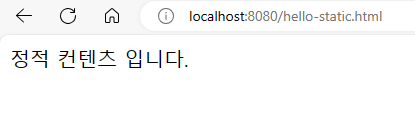
2. MVC와 템플릿엔진
- MVC: Model, View, Controller
@Controller
public class HelloController {
@GetMapping("hello-mvc")
public String helloMvc(@RequestParam("name") String name, Model model) {
model.addAttribute("name", name); // model(name:spring)
return "hello-template";
}
}
- resources/template/hello-template.html
<html xmlns:th="http://www.thymeleaf.org">
<body>
<p th:text="'hello ' + ${name}">hello! empty</p>
</body>
</html>
- name이 spring! 으로 치환된다
- @RequestParam 값("name") 필수!
- http://localhost:8080/hello-mvc 실행하면 에러
- http://localhost:8080/hello-mvc?name=spring
3. API
- @ResponseBody 문자 반환
- @ResponseBody를 사용하면, HTTP의 BODY에 문자 내용("hello spring")을 직접 반환 (view 없음)
@Controller
public class HelloController {
@GetMapping("hello-string")
@ResponseBody
public String helloString(@RequestParam("name") String name) {
return "hello " + name; //"hello spring"
}
}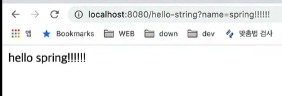
- @ResponseBody 객체 반환
- @ResponseBody를 사용하고, 객체를 반환하면 객체가 JSON으로 변환된다. {"key" : "value"}
@GetMapping("hello-api")
@ResponseBody //객체가 JSON으로 변환됨
public Hello helloApi(@RequestParam("name") String name) {
Hello hello = new Hello();
hello.setName(name);
return hello;
}
static class Hello{
private String name;
public String getName() {return name;}
public void setName(String name) {this.name = name;}
}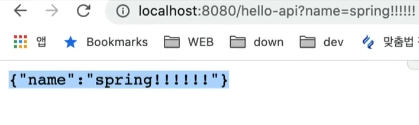
- @ResponseBody의 원리
[스프링MVC 기본 기능 10] HTTP 메시지 컨버터 (tistory.com)
[스프링MVC 기본 기능 10] HTTP 메시지 컨버터
뷰 템플릿으로 HTML을 생성해서 응답하는 것이 아니라, HTTP API처럼 JSON 데이터를 HTTP 메시지 바디에서 직접 읽거나 쓰는 경우 HTTP 메시지 컨버터를 사용하면 편리하다. @ResponseBody를 사용하면? HTTP
joly156.tistory.com
728x90
반응형
'Spring Tutorial' 카테고리의 다른 글
| [Spring 입문7] 웹 MVC 개발: 회원 웹 기능- 등록 (0) | 2024.07.21 |
|---|---|
| [Spring 입문 3] 회원 관리 예제 - 백엔드 개발 (0) | 2024.07.14 |
| [스프링MVC -상품 관리 웹 개발 8] RedirectAttributes (0) | 2023.09.04 |
| [스프링MVC -상품 관리 웹 개발 7] PRG - Post/Redirect/Get (0) | 2023.09.01 |
| [스프링MVC -상품 관리 웹 개발 6] 상품 수정 (0) | 2023.09.01 |


